VoIP Service is one of the hottest technologies on the internet today. And, unlike so many other internet services, VoIP service - in place of a standard telephone service - actually provides real value to the user.
So what exactly is Voice over IP (VoIP)?
Voice over Internet Protocol. Simply the ability to transmit Voice traffic (an analog conversation) over the internet (a packet based protocol or data conduit). This is done much the way music is digitized when converted to MP3.
You have probably heard of Voice over IP or VoIP before, and maybe even used it, but check your knowledge against this list of 9 need to know facts:
VoIP is an exciting new technology, but it's not yet perfected Skype, and now Google Talk, are the easiest ways to get started Some VoIP Service companies that are here today will be gone tomorrow A VoIP phone is only as reliable as your broadband internet connection You don't want to rely on a VoIP phone line for 911! VoIP phone service does not carry the same legal protections as a landline Low introductory prices for VoIP service will likely increase later, maybe a lot Long distance is getting cheaper all the time, removing some incentive for VoIP VoIP is the future, and merits looking into
VoIP is exciting, but not perfect
We all love something for nothing, but have you ever heard the phrase "There's no such thing as a free lunch?" Sure you have. With Voice over IP, keep in mind that it is a relatively new and developing technology, and the "price" can be lack of quality.
The internet is designed to pass data packets. The ability to resend packets that are lost in transmission is built in to the way the internet works. This works great with data packets - keep resending until the recipient gets it or a predetermined timeout factor.
If a packet is lost with voice, however, how does the person speaking know to stop talking until the packet arrives at the other end? Getting the picture? Think early days of cell phones (depending on where you're at you might be thinking of cell phones today!).
Anyone who has used VoIP, and you probably have been on the receiving end of a VoIP call whether you knew it or not, knows that drop outs and dropped calls do happen. Many businesses are beginning to use VoIP to save money on long distance. Next time you receive a call from a business and the line quality "waffles" a bit, you are probably on a VoIP call.
Skype (or Google Talk) is a must for anyone interested in VoIP
You simply MUST checkout this technology. It primarily turns your computer, with a microphone and speakers (preferably a headset), into a telephone. When you login to Skype, Skype servers can then connect others to you automatically when they "dial" your username.
You can call any other Skype user, who is online, for free. With inexpensive minute packages, you can call any phone number in the world.
WIFI enabled cell phones even have the ability to make skype phone calls right from the phone's menu. This saves paid minutes for other calls and allows international calling to be free.
I know several businesses with employees scattered around the world who keep everyone in touch via free skype calls.
What VoIP companies will be around for the long haul?
Not all VoIP companies are like Vonage, and Vonage is... well, have you noticed that the Vonage stock IPO (initial public offering) was less than well received, with the price of the stock quickly falling 50% and more?
Vonage is probably the best known VoIP company, and if you prowl the internet chat rooms and newsgroups you will see an awful lot of complaints about dropped calls and other quality and service issues. The company may ultimately get the kinks worked out and improve their reputation, but only time will tell.
Many other VoIP companies may not last very long. Don't you kind of wonder about a business that pays up to $200 for a residential VoIP Service referral, as long as the referral stays a $20/month customer for at least two months? I know of one such company. Scary.
Not a big deal if you are just playing around with VoIP on a second phone line and trying to save a little on long distance. But what happens to number portability when the company that has your number no longer answers their phone?
Reliability of the Internet
With Voice over IP, don't forget what IP stands for - Internet Protocol. Is your internet service ever down, or sloooow? Guess what that does to your VoIP service; that's right, what service!
Even if you have the most reliable ISP or Internet Service Provider, the VoIP call needs to get to the other end after being properly routed everywhere in between. If any part of the path fails and cannot quickly redirect, your call is either dropped or nonexistent in the first place.
In order for VoIP service to work well, the entire network must support something known as QoS, which stands for Quality of Service. Problem is, not every path on the internet supports QoS, at least not yet.
Just like a chain, a Voice over IP phone call is only as good as its weakest link.
And that leads right into the next point..
Do NOT rely on a VoIP phone line for 911
Now I know there are those of you who are young, single and carefree who maybe have never had to call 911 in your life and don't expect to have to.
But it's not just seniors and families with children who have medical emergencies, whether it be for someone who lives in that residence or a visitor.
What about fire? What if you have to call the Police?
Do you ever want to pick up the phone to dial 911 and not get an immediate dial tone? Do you ever want to have to redial because the call was dropped? Do you ever want to get routed to the wrong 911 dispatcher? Or have the dispatcher not get your correct address on their screen?
Emergency 911 service is yet to be available with many Voice over IP services in most areas of the United States. Some providers in fact will only let you make OUTBOUND calls from your home because of this (they want you to keep a land line for now).
For those where it does work it depends on the correct data being entered in their master database somewhere and for the routing algorithms to work correctly for your call to get to the correct 911 emergency call center.
Traditional landlines have a variety of legal protections, but not VoIP phone service
With the current attitude of the US Government to keep chipping away at the Consitution in the name of anti-terrorism, I don't expect that many, if any, legal protections will be extended to VoIP. Certainly none that will protect you from Uncle Sam that's for sure. And YES, VoIP calls can be traced, even over encrypted connections!
Don't be sucked in by low introductory rates
We all know how it works. 3, 6, 12 months at a low price, then huge increase once they've got you hooked. Companies like Vonage started out with rates around $50/month. Now they offer intro rates of $20 - $30/month.
You know where they want to go with those rates. Up. The higher the better for them. Quite possibly back toward $50/month.
The only thing that will prevent that from happening is competition. But in order for competition to keep prices down, the customer, that's you, have to be willing to endure the inconvenience of jumping ship. That's a task certain to be more painful if you try to take your phone number with you.
Can you count on the VoIP service provider to make it easy for you to switch to one of their competitors? Can you spell "Busy Signal"? Sure you can. You've been there before. It's not like being able to walk in the office of your local phone company where you can speak to someone in person!.
And for $20 - $50/month, you can buy a lot of long distance these days; which leads me to the next item..
Long distance just keeps getting cheaper
If your primary reason for giving up the quality and reliability of a land line is to get free long distance, your reason is getting smaller every day.
Why? Long distance rates are coming down. Between competition and the fact that telecommunications companies are themselves using Voice over IP to route long distance traffic. The difference, though, is that telecoms use dedicated networks with high dollar equipment to eliminate the dropped calls and to keep the quality of the call in line with what their customers expect.
Many traditional phone customers are being offered unlimited calling packages now. And who doesn't have some spare minutes on their cell phone package to use for a long distance call now and then? The attractiveness of free calling via a VoIP service is diminishing daily.
Conclusion: The future of VoIP
Bottom line? Voice over IP is here to stay. It is the future. For those who feel like being a pioneer, new technology can be fun. Just remember what can happen to pioneers, they get arrows in their back!
If you fancy the latest in technology, take Voice over IP for a test drive, I am.
But when I have a really important call, or I don't want to make a bad impression or I'm calling someone older who doesn't hear so well any more - I pick up a land line, dial 1+ the number and show some respect for the person on the other end of the line.
For more information about Voice over IP and other Windows and Computer issues, visit the author's website at http://www.FreeComputerConsultant.com
Roger DeReu has been working with PC's, as a programmer, IT specialist and independent consultant, since 1984. He currently consults primarily with small and medium sized businesses in the Midwest. He is a Microsoft Certified Professional and Small Business Specialist. The FreeComputerConsultant website was originally created to be a free resource for the employees of his clients to have access to his knowledge for benefit of their home PC's.
Roger's daily computer blog can be found at http://FreeComputerConsultant.WordPress.com
Sign up for his free weekly e-zine, Tip-Of-The-Week, at http://www.freecomputerconsultant.com/e-zine.html
 You can take it with you! This slim 6.7 inch mic will slip easily into a laptop case (unless it's a form-fitter!), and features a flexible cable for easy positioning. Installation is as simple as Plug & Play - no drivers or software are necessary. Use it with Skype, for VOIP applications, or chat programs. Adjust the microphone's settings from your PC's audio control panel. Does not require an external power supply. (***Note for Mac users: Apple Mac computer hardware requires a mic with its own power supply. This mic may not be suitable for use with Apple/Mac computers. Check with Apple for your particular model if you are unsure.***)
You can take it with you! This slim 6.7 inch mic will slip easily into a laptop case (unless it's a form-fitter!), and features a flexible cable for easy positioning. Installation is as simple as Plug & Play - no drivers or software are necessary. Use it with Skype, for VOIP applications, or chat programs. Adjust the microphone's settings from your PC's audio control panel. Does not require an external power supply. (***Note for Mac users: Apple Mac computer hardware requires a mic with its own power supply. This mic may not be suitable for use with Apple/Mac computers. Check with Apple for your particular model if you are unsure.***)  NetTalk.com, Inc has a spanking new gizmo to offer VOIP (Voice over Internet Protocol) users. It recently launched NetTalk Duo, which is to be considered as MagicJack’s greatest competitor in the market. Recent marketing research and strategies have shown that it will take awhile for MagicJack to come up with anything to level with this new internet wonder. NetTalk Duo is not your typical VOIP for several reasons. First, its portable and palm-size sleek design can make you carry it anywhere. Second, apart from it can connect you to your loved ones and other important people anywhere in US and Canada, it offers a lower international call rate and provides an even more economical go signal with its unlimited free calls to fellow NetTalk Duo users. Unlimited, International, and Free. What more can you ask for? Of course we cannot leave NetTalk Duo’s grandest and probably its incomparable feature: computer-less. Yes, you read it right. Say goodbye to hefty CPU’s, entangled wirings and cables, and most importantly, bid farewell to running electricity bills. This VOIP wonder offers same VOIP service minus energy, hassle and money consumption. You can easily and directly plug NetTalk Duo to your internet router. If MagicJack uses USB connection, NetTalk Duo befriends Ethernet connectivity and lessens your toil from using a computer and that is one huge convenience escalation.
NetTalk.com, Inc has a spanking new gizmo to offer VOIP (Voice over Internet Protocol) users. It recently launched NetTalk Duo, which is to be considered as MagicJack’s greatest competitor in the market. Recent marketing research and strategies have shown that it will take awhile for MagicJack to come up with anything to level with this new internet wonder. NetTalk Duo is not your typical VOIP for several reasons. First, its portable and palm-size sleek design can make you carry it anywhere. Second, apart from it can connect you to your loved ones and other important people anywhere in US and Canada, it offers a lower international call rate and provides an even more economical go signal with its unlimited free calls to fellow NetTalk Duo users. Unlimited, International, and Free. What more can you ask for? Of course we cannot leave NetTalk Duo’s grandest and probably its incomparable feature: computer-less. Yes, you read it right. Say goodbye to hefty CPU’s, entangled wirings and cables, and most importantly, bid farewell to running electricity bills. This VOIP wonder offers same VOIP service minus energy, hassle and money consumption. You can easily and directly plug NetTalk Duo to your internet router. If MagicJack uses USB connection, NetTalk Duo befriends Ethernet connectivity and lessens your toil from using a computer and that is one huge convenience escalation.
 With magicJackTM never pay a monthly phone bill again. Simply plug the magicJack into the USB port on your computer with a highspeed internet connection, plug in any phone or phone system and you're done! Easy VoiP telephone service. Never again pay a monthly telephone line charge or any bills for local or long distance calls! With Magic Jack there are no contracts. There are no hidden charges or fees.
With magicJackTM never pay a monthly phone bill again. Simply plug the magicJack into the USB port on your computer with a highspeed internet connection, plug in any phone or phone system and you're done! Easy VoiP telephone service. Never again pay a monthly telephone line charge or any bills for local or long distance calls! With Magic Jack there are no contracts. There are no hidden charges or fees.  You can take it with you! This slim 6.7 inch mic will slip easily into a laptop case (unless it's a form-fitter!), and features a flexible cable for easy positioning. Installation is as simple as Plug & Play - no drivers or software are necessary. Use it with Skype, for VOIP applications, or chat programs. Adjust the microphone's settings from your PC's audio control panel. Does not require an external power supply. (***Note for Mac users: Apple Mac computer hardware requires a mic with its own power supply. This mic may not be suitable for use with Apple/Mac computers. Check with Apple for your particular model if you are unsure.***)
You can take it with you! This slim 6.7 inch mic will slip easily into a laptop case (unless it's a form-fitter!), and features a flexible cable for easy positioning. Installation is as simple as Plug & Play - no drivers or software are necessary. Use it with Skype, for VOIP applications, or chat programs. Adjust the microphone's settings from your PC's audio control panel. Does not require an external power supply. (***Note for Mac users: Apple Mac computer hardware requires a mic with its own power supply. This mic may not be suitable for use with Apple/Mac computers. Check with Apple for your particular model if you are unsure.***) 
 Customize with colors.
Customize with colors. 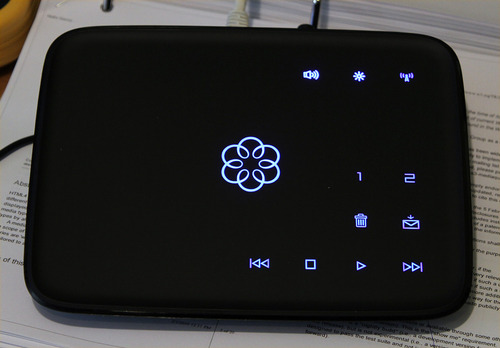 Ooma VOIP Telo offers VOIP service for those homes that have access to DSL - Cable - Broadband Internet Service. Using VOIP (Voice Over Internet Protocol) and an optional Ooma Handset you can make phone calls across the United States for virtually free. International calls cost pennies. The base station interprets calls from the handset to your Internet service and calls are transmitted over Internet service protocols and connections. With its sleek design and loaded features, the only thing that's not high-end about the Ooma Telo is the price tag. The Ooma Telo connects to your high-speed Internet and existing home phones, allowing you to enjoy free home phone service, free US calls, and exceptionally low international rates.
Ooma VOIP Telo offers VOIP service for those homes that have access to DSL - Cable - Broadband Internet Service. Using VOIP (Voice Over Internet Protocol) and an optional Ooma Handset you can make phone calls across the United States for virtually free. International calls cost pennies. The base station interprets calls from the handset to your Internet service and calls are transmitted over Internet service protocols and connections. With its sleek design and loaded features, the only thing that's not high-end about the Ooma Telo is the price tag. The Ooma Telo connects to your high-speed Internet and existing home phones, allowing you to enjoy free home phone service, free US calls, and exceptionally low international rates.